This lesson is all about picking the right light when taking pictures of people. When I first started taking pictures of people I had a hard time. All my pictures turned out terrible and I could not figure out why. The reason I took bad pictures was the light I was choosing.

I once positioned a group of people outside in the middle of the day with the sun shining right in their faces. This is the worst possible light for several reasons:
- People squint when the light is too bright.
- People’s eyes start watering if they are exposed to that type of light for too long.
- Dark shadows are formed under their eyes and nose.
- Skin tones are too bright and washed out
Instead I discovered something called the “Window Light Portrait”. Window light is typically more soft and pleasing almost any time of day. By switching to window light you will instantly see an improvement in your pictures.

Step 1 – Pick the right window
Typically a north or south facing window will be best because the sun will never be shining directly into it. You can usually shoot at any time of day when facing north or south.
East and west is a different story because during a sunrise or sunset the light will be coming directly through the window. Direct sunlight through a window will create the same problems I described above.
If you can’t find a compass don’t worry too much, just look for a window with nice soft light coming in. If the sunlight is too harsh use a partially see through white drape over the window. Don’t use a colored drape as that will change the color of the light.
Step 2 – Turn off all interior lights
This may sound strange because we are making it darker. But the reason you should turn off interior lights is because they have a different color than sunlight.
Normal incandescent lights give off orange colored light. If they are left on, your subject’s skin color will look wrong.
Compare the two pictures below. Do you see how her skin looks orange when the lights are left on?
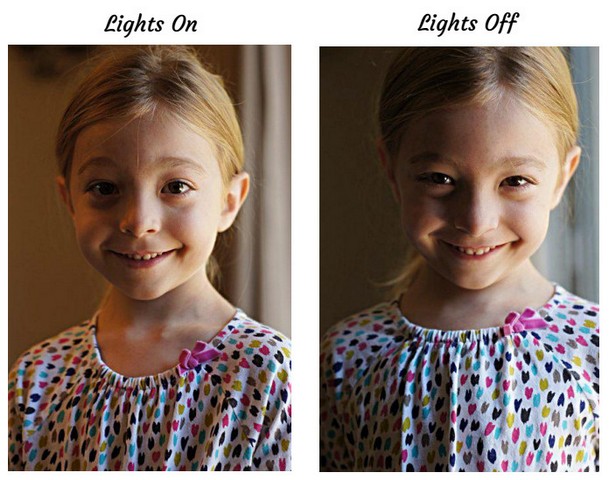
Step 3 – Turn off your flash
In this lesson we are specifically trying to capture the light coming in a window. Therefore turn off your flash. Your flash will overpower the window light and we won’t get the effect we’re going for.
If you cannot turn off the flash in “Auto “ mode switch to “Program (P)” mode.
Compare the two pictures below. You might be thinking the one with flash looks better because it shows more of her face. Unfortunately it flattens out her facial features and is just kind of boring. I enjoy the picture without flash because it seems more interesting and mysterious.
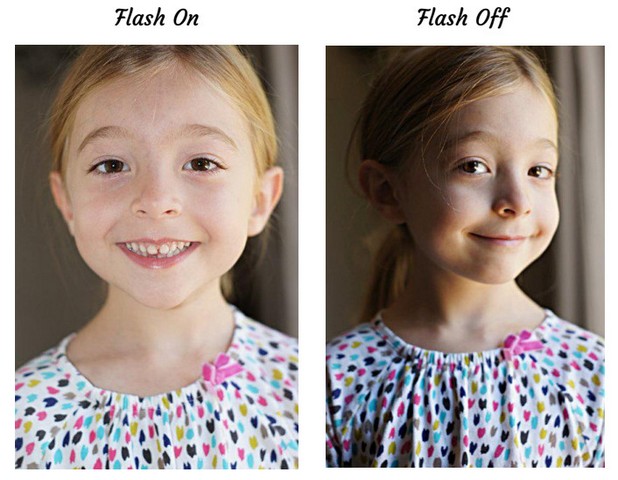
Step 4 – Position your subject
This is the most important step. Start by asking your subject to stand sideways to the window. This will throw light on half of their face.
Now have them turn their head slightly toward the window. This will light their face more evenly. Use your camera in auto mode and experiment with this setup.
Either of these positions is okay. It all depends on the look and effect you are going for.
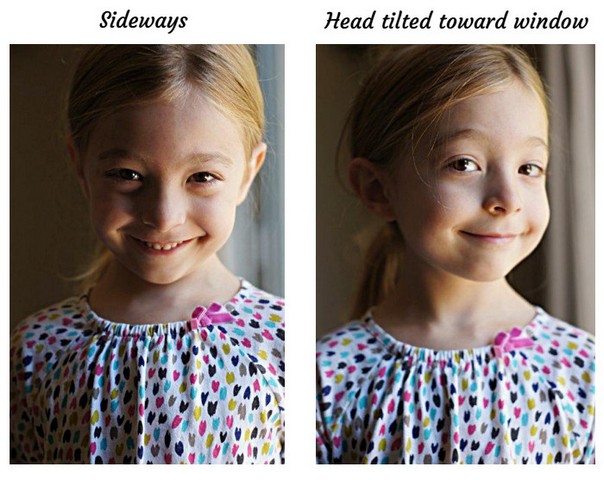
Step 5 – Use a reflector (Optional)
As you can see in most of the pictures above the girl’s face is partially in shadow. Place a reflector on the dark side to add some light.

You can purchase reflectors like the one in the picture above on amazon.com for $10 to $15. Or you can use a white foam core board from Walmart.
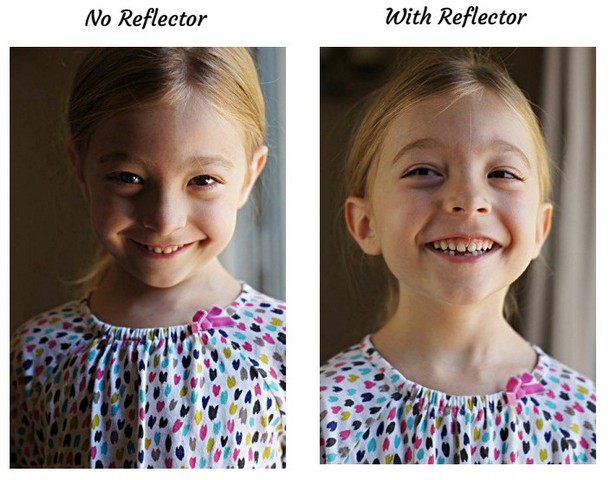
Remember: Place your subject between the window and the reflector.
Photo Assignment
Take a portrait using window light
Click the link above for a printable photo assignment worksheet.
Leave a Reply